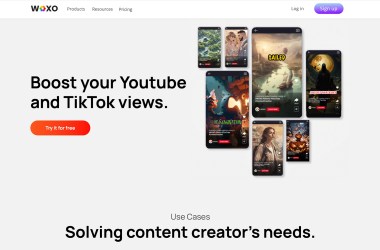Updated: Jun 24, 2024 By: Marios
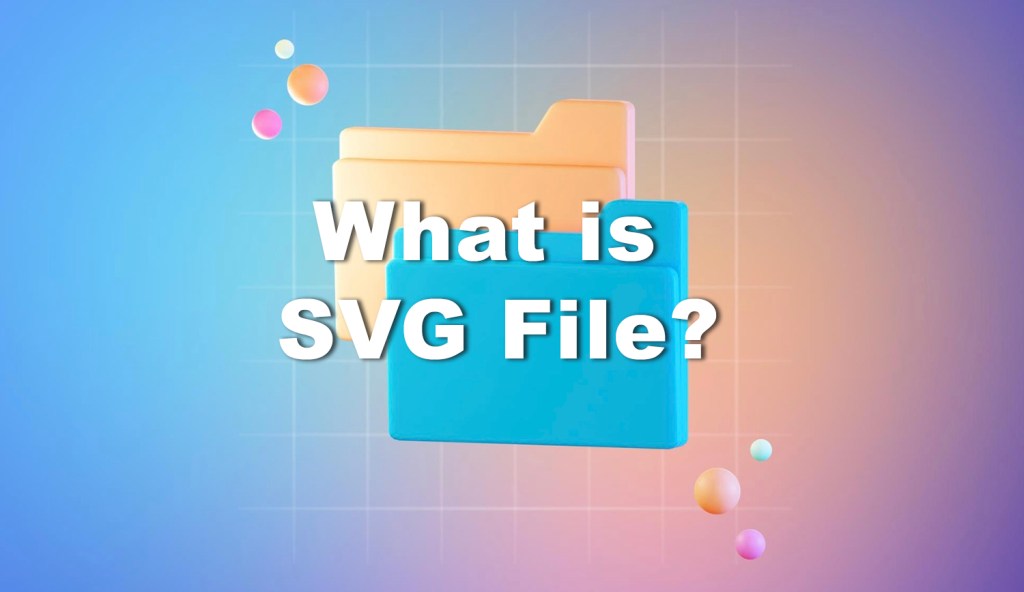
Ever wondered why some images look crisp and clear no matter how much you zoom in? That's probably because they're SVG files. SVG, or Scalable Vector Graphics, is a file format that’s taken the digital world by storm due to its ability to maintain high quality at any scale.
Unlike traditional image formats like JPEG or PNG, which can become pixelated when enlarged, SVG files use XML-based text to define the shapes, colors, and paths of an image. This makes them perfect for web graphics, logos, and icons.
But SVG files aren't just for designers. They're also incredibly versatile for developers and everyday users. Modern web browsers like Chrome, Firefox, and Edge can easily open and render SVG files, making them accessible without the need for specialized software.
Plus, if you need to tweak the code, any text editor can get the job done. So, whether you're a graphic designer, a web developer, or just someone curious about file formats, understanding SVG files can be a game-changer.
What is an SVG file?
An SVG file, or Scalable Vector Graphics file, is a type of vector image file that employs XML-based text to describe visual elements. This allows for high-quality images that remain crisp and clear at any scale. Unlike raster images, which lose clarity when resized, SVG images are resolution-independent.
Characteristics of SVG Files
- Scalability: SVG files maintain clarity at any size. This makes them ideal for web graphics, logos, and icons which might appear in different dimensions across various platforms.
- Text-Based: Inside, an SVG file contains XML text that defines shapes, lines, colors, and paths. This structure makes them easily editable with any text editor or specialized vector graphics software.
- Interactivity and Animation: SVG files support interactive elements and animations. This capability allows developers to create dynamic, responsive graphics for web applications.
- Compression: When compressed with GZIP, SVG files use the SVGZ extension, reducing the file size by 50% to 80%.
Uses of SVG Files
- Web Graphics: Developers and designers use SVGs for websites because they load quickly and maintain high quality at any scale.
- Icons and Logos: SVGs are perfect for icons and logos due to their scalability and small file size.
- Animations: SVG supports SMIL (Synchronized Multimedia Integration Language) and CSS animations, making it ideal for engaging web content.
Viewing and Editing SVG Files
To view an SVG file, open it in any modern web browser like Chrome, Firefox, or Edge. These browsers render SVG files natively, making it easy to view the content without additional software.
For editing SVG files, use any text editor or specialized vector graphic software. Popular free text editors include Notepad (Windows) and other advanced options.
Uncommon Uses of SVG Files
Some games, such as “Return to Castle Wolfenstein” and “Grand Theft Auto,” save progress in SVG files. These stored game files, while not related to graphics, follow the SVG file extension for saving data.
Understanding SVG files provides advantages for creating scalable, interactive web content, making it a valuable skill set for web developers, graphic designers, and anyone working with digital graphics.
Pros and cons of SVG files?

Pros
- Scalability: SVG files retain their quality at any size, offering perfect resolution for any device or screen.
- Interactivity: SVG supports interactive elements like animation and user-triggered events, enhancing user experience on web pages.
- File Size: SVG files often have smaller sizes compared to raster images, benefiting website load times and performance.
- High Quality: SVG maintains sharpness and clarity, making it ideal for logos, icons, and other graphics needing high resolution.
- Editability: SVG files, being text-based, can be edited with any text editor or specialized software, allowing easy modifications.
- Browser Compatibility: Older web browsers may not fully support SVG files, causing display issues for some users.
- Performance Issues: Complex SVG files with heavy graphics can slow down webpage rendering, impacting user experience.
- Security Risks: SVG files can contain malicious scripts since they're text-based, necessitating careful manipulation to prevent security vulnerabilities.
- Learning Curve: Understanding and effectively utilizing SVG requires knowledge of XML and graphic design principles, posing a learning challenge for beginners.
How to open an SVG file?

The easiest way to open an SVG file is with a modern web browser. Chrome, Firefox, and Edge all provide rendering support for SVG format. This enables you to open online SVG files without downloading them first.
If you already have an SVG file on your computer, you can use a web browser as an offline SVG viewer. Open your browser, use the “Open” option or the Ctrl+O keyboard shortcut, and select the SVG file. The browser will render it just like any other web page.
For a more thorough examination, consider using a text editor. Since an SVG file is a text file in its details, you can view and edit the text version in any editor. Notepad in Windows or any of the best free text editors can handle this task. By opening the file in a text editor, you'll see its structure and make any necessary changes directly to its XML code.
If an SVG file is compressed with GZIP compression, it ends in the .svgz extension and could be significantly smaller. Web browsers can still open .svgz files just like standard SVG files. However, if needed, you can decompress these files first using decompression tools before opening them.
For specific SVG files used as saved game files in certain video games, you may not be able to open them through standard methods. Games like Grand Theft Auto save gameplay progress to an SVG file. If the game doesn't open the SVG file, trying a saved game editor like GTA2 Saved Game Editor could help. Alternatively, check the file in a text editor to see if any useful information is present.
These methods ensure you can view or edit SVG files effectively, depending on your needs and the file's context.
How to create and edit an SVG file?

Creating and editing an SVG file doesn't require expert knowledge in XML coding. Designing vectors in programs and exporting them in SVG format achieves the same results.
Using Specialized Software
Several editors offer tools for crafting and modifying SVG files:
- Adobe Illustrator: Provides extensive vector design tools, ideal for detailed work.
- Canva SVG Editor: User-friendly, suitable for quick edits.
- CorelDRAW: Advanced features app for professional designers.
- Microsoft Visio: Great for creating diagrams and technical drawings.
- GIMP: Open-source, free alternative with powerful editing capabilities.
- Google Drawings: Accessible through Google Docs, perfect for casual users.
Viewing and Previewing SVG Files
Opening and previewing SVG files is straightforward. All modern web browsers, including Chrome, Firefox, and Edge, support SVG. This means you can view an SVG file by simply opening it in your browser.
Additionally, if you need to check your design within an editing program, most of the mentioned software options provide preview functionalities.
Editing SVG with Text Editors
For simple adjustments like color changes, text editors like Notepad++ or Sublime Text enable direct editing of the SVG's XML code. Though practical for minor tweaks, specialized software is better for more intricate modifications.
Exporting as SVG
When ready to export your creation, choose SVG from the export options within your chosen software. This process saves your vector design in a scalable, web-friendly format.
Leveraging the right tools simplifies the creation and editing of SVG files, making high-quality, scalable graphics accessible to everyone.
What are SVG files used for?
SVG files hold immense value in various domains, particularly web development and graphic design. They provide scalable, high-resolution images that enhance user experience. One primary application is in websites for logos, icons, and illustrations. These graphics maintain quality when resized, ensuring sharp visuals on any screen.
Additionally, SVG files are ideal for animations. Web designers leverage SVG animations to create engaging, interactive content. CSS and JavaScript can manipulate SVG elements, offering dynamic visual experiences.
Another crucial use is in responsive design. As different devices display content, SVG files adapt without losing quality. This flexibility enhances mobile performance, crucial in modern web browsing.
SVG files also contribute significantly to SEO. Search engines index SVG text, improving keyword relevance and searchability. Implementing SVGs can boost a site's visibility in search results.
Software applications frequently use SVG files for data visualization. Charts, graphs, and diagrams benefit from SVG's scalability and clarity, making data interpretation easier.
In print media, SVG files are essential for producing high-quality graphics. Their resolution independence makes them ideal for brochures, posters, and marketing materials.
My experience indicates that SVG files streamline design processes and enhance visual appeal across digital and print platforms.
Why Use an SVG File?
SVG files offer distinct advantages for web development and graphic design. First, they're scalable. Unlike raster images, SVG files don’t lose quality when resized. So, graphics remain crisp on any screen size or resolution.
Next, SVG files are text-based. Since they're essentially XML files, you can edit them in any text editor. This text-based structure enables easy manipulation and tweaking of designs without needing specialized software.
Additionally, SVG files enhance website performance. They often have smaller file sizes compared to raster images, leading to faster loading times. Faster-loading websites contribute to better user experiences and improved SEO rankings.
SVG graphics are also interactive. They support animation and can respond to user interactions like clicks or hover events. This feature makes websites more dynamic and engaging for visitors.
Finally, SVG files contribute to responsive design. As websites must adapt to various devices like desktops, tablets, and smartphones, SVG files remain flexible. They scale naturally, ensuring consistent display across different devices.
Incorporating SVG files therefore offers scalable, editable, fast-loading, interactive, and responsive graphics, making them highly effective in creating high-quality websites.
How to Create an SVG File (2 Ways)
Creating SVG files can seem complex, but you can simplify the process by using the right software or methods. Here's an overview of two ways to create SVG files.
Using Graphic Design Software
Graphic design software like Adobe Illustrator facilitates SVG file creation. Start by designing your graphic within the software, using vector-based tools such as paths, shapes, and text. Once your design is complete, follow these steps:
- Select your design using the Selection tool.
- Click
File>Export>Export AsSVG. - Choose your desired export settings and save the file.
This method ensures you create professional-level SVG files that maintain high-quality scaling and detail.
Using a Text Editor
Another approach is to write an SVG file manually using a text editor. This is ideal for simple designs or if you need precise control over the SVG elements. Follow these steps:
- Open any text editor (Notepad, VS Code).
- Start writing SVG code using XML syntax. For example:
<svg width="200" height="200" xmlns="http://www.w3.org/2000/svg">
<rect width="100" height="100" fill="#2ecc71" />
</svg>
- Save the file with an
.svgextension.
This method allows for fine-tuning and quick edits, perfect for web development needs.
Raster vs. Vector Images
Raster images, such as PNGs and JPEGs, use a grid of pixels to form the image. This often leads to pixelation when scaling. Vector images, like SVG files, utilize mathematical algorithms to create graphics that scale perfectly. Unlike raster images, vector graphics remain crisp regardless of resizing, making them suitable for scalable design needs.
Advantages of SVG Files
SVG files offer several advantages:
- Scalability: They retain quality at any size.
- Editability: Since they are text-based, you can edit them with any text editor.
- Performance: They load faster, improving website performance.
- SEO: Search engines can index them, enhancing SEO.
- Interactivity: SVGs support animations and interactive elements.
- Complexity: Creating detailed graphics can be complex without specialized software.
- Performance: Large SVG files may slow down websites if not optimized.
- Compatibility: Some older browsers may not fully support all SVG features app.
Conclusion
SVG files have revolutionized the way we approach web development and graphic design. Their scalability and versatility make them indispensable for creating high-quality visuals that enhance user experience. Whether you're designing logos, icons, or animations SVG files provide unmatched flexibility and performance benefits.
Creating SVGs can be as straightforward or as complex as you need it to be. With tools like Adobe Illustrator or even a simple text editor you can produce detailed and interactive graphics. While there are some challenges like compatibility issues with older browsers and performance concerns with large files the advantages far outweigh the drawbacks.
Incorporating SVG files into your projects can significantly improve both the aesthetic and functional aspects of your designs. If you're not already using them now's the perfect time to start.