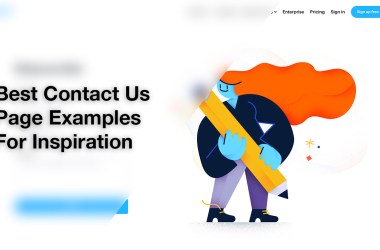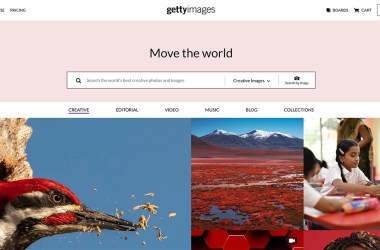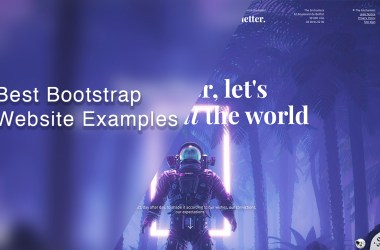Updated: Mar 03, 2025 By: Marios

A website is often the first impression customers get of a business. In the competitive online marketplace, a great website helps companies stand out from competitors and win over potential customers before they even make contact.
Many businesses pour thousands into creating websites but still make basic web design mistakes that drive customers away. These errors don't just hurt sales – they damage brand reputation and slow down business growth.
This guide explores five common web design mistakes businesses make regularly. It explains why each one matters to the bottom line and provides practical, easy-to-implement fixes. By making these improvements, companies can create websites that not only look professional but actually convert visitors into loyal customers.
1. Poor Mobile Optimization
The Mistake
Websites often look fantastic on office computers but fall apart on mobile devices. Text becomes tiny and impossible to read, images get cut off, navigation menus become unusable, and buttons are too small to tap. Users have to constantly pinch, zoom, and scroll sideways to view content – a frustrating experience that drives potential customers away.
Why It Matters
Mobile devices have completely changed how people browse the internet. Over 50% of all global web traffic now comes from mobile devices, and in some industries, that number jumps to 70% or higher.
When someone visits a non-mobile-friendly site on their phone, they get frustrated immediately. Research shows that 57% of users won't recommend a business with a bad mobile site, and half will stop visiting completely, even if they like the business! Google knows this too, which is why they prioritize mobile-friendly websites in search results through mobile-first indexing.
For business owners, this directly translates to lost opportunities. Every visitor who bounces from a site represents a potential customer who might never come back – they'll just find a competitor whose website works perfectly on their phone.
How to Fix It
Responsive web design automatically adapts a site's layout to fit different screen sizes. This ensures websites look and work great whether someone's viewing them on a giant desktop monitor or a small smartphone.
Start by checking the current mobile experience. Visit the website on a smartphone to spot issues. Pay attention to:
- Font sizes (aim for 16px minimum on mobile)
- Button and link sizes (make tap targets at least 44×44 pixels)
- Navigation menus (hamburger menus work great on mobile)
- Form fields (simplify forms and make fields bigger on mobile)
- Content spacing (add enough breathing room between elements)
Use media queries in CSS to create breakpoints where layouts change based on screen width. Test the site regularly on different devices to make sure everything works as expected.
Pro Tip: Google's Mobile-Friendly Test tool gives a free, quick assessment of website mobile optimization. It also offers specific recommendations to share with web developers.
2. Slow Loading Times
The Mistake
Websites that take forever to load create poor user experiences. Pages sit blank for several seconds, images slowly appear one by one, and interactive elements don't work until everything finally loads. Users stare at empty screens or half-loaded content while sites struggle to display.
Why It Matters
In this fast-paced world, people have zero patience for slow websites. The research on this is crystal clear:
- 47% of users expect websites to load in under 2 seconds
- 40% will abandon sites that take more than 3 seconds to load
- Each 1-second delay in page response can reduce conversions by 7%
- 79% of shoppers who hate a site's performance say they're less likely to buy from that site again
Slow loading doesn't just drive away current visitors – it hurts search rankings too. Google considers page speed when deciding where to place sites in search results. Slower sites appear lower, making it harder for potential customers to find businesses in the first place.
This creates a snowball effect: fewer people find sites through search, and those who do are more likely to leave without buying because everything loads so slowly.
How to Fix It
Speed up websites by tackling these technical areas:
- Optimize images: Oversized image files are usually the main culprit behind slow websites. Compress all images using tools like TinyPNG or Squoosh without noticeably reducing quality. Consider using next-gen formats like WebP that offer better compression.
- Cut down HTTP requests: Every element on a webpage (images, scripts, stylesheets) needs a separate HTTP request. Reduce the number of elements or combine files where possible. Use CSS sprites for multiple small images and try inline SVGs for simple graphics.
- Set up browser caching: Configure proper caching so returning visitors don't need to reload unchanged resources. This dramatically improves load times for repeat visits.
- Use a Content Delivery Network (CDN): CDNs store copies of sites on servers worldwide, delivering content from the location closest to each user and speeding up load times.
- Clean up code: Minify CSS, JavaScript, and HTML by removing unnecessary characters, spaces, and comments without changing how they work.
- Invest in better hosting: Cheap hosting often means sharing server resources with tons of other websites, leading to slower performance during busy times. Spending a bit more on reliable hosting with enough resources for traffic levels can make a significant difference.
Test site speed regularly using tools like Google PageSpeed Insights, GTmetrix, or WebPageTest to find specific issues and track improvements.
Pro Tip: Try lazy loading for images and videos so they only load when scrolled into view. This drastically improves initial page load times and user experience.
3. Confusing Navigation
The Mistake
Website navigation that confuses visitors creates immediate problems. Users struggle to find what they're looking for because menu items have unclear labels, important pages are buried deep in submenus, or the overall organization makes no sense. Some sites overwhelm users with too many options, while others provide too few ways to find important content.
Why It Matters
Navigation is essentially the roadmap that guides users through a website. When this roadmap is confusing or complicated, users get frustrated and lost. Studies show that 94% of users value easy navigation above all other website factors.
Poor navigation leads to:
- Higher bounce rates (people leaving after viewing just one page)
- Less time spent on the website
- Lower conversion rates because users can't find products, services, or contact info
- Reduced trust in the brand (people associate confusing websites with unprofessional businesses)
- Bad word-of-mouth as users tell others about their frustrating experience
From an SEO perspective, confusing navigation also makes it hard for search engines to properly index sites. If Google's crawlers can't easily understand a site structure, they can't effectively rank pages for relevant searches.
Every extra click someone needs to make to find important information increases the chance they'll give up before finding what they need.
How to Fix It
Create a navigation system that matches how users think:
- Keep main navigation simple: Limit primary navigation to 5-7 main categories. Research shows users struggle to process more options effectively.
- Use clear labels: Skip industry jargon or clever names. Use straightforward terms that instantly tell users what they'll find (like “Products,” “Services,” “About,” “Contact”).
- Create a logical structure: Organize content from general to specific. Group related items together in a way that makes sense to users, not just to internal teams.
- Follow established patterns: Put navigation in familiar locations (typically horizontal across the top or vertical on the left). Use recognizable icons for common functions.
- Add helpful navigation tools: Include a search bar for larger sites, breadcrumb trails to show users where they are, and a sitemap for comprehensive navigation.
- Stay consistent: Keep navigation the same across all pages so users don't need to relearn how to use the site as they move through it.
Ask people unfamiliar with the business to test the site. Give them specific tasks (like “find our pricing” or “locate our phone number”) and watch where they struggle. This real-world feedback reveals navigation issues that might otherwise go unnoticed.
Pro Tip: Check website analytics to find pages with high exit rates or low time-on-page. These often point to navigation problems where users get stuck or can't find related content they want.
4. Generic Content That Doesn't Connect
The Mistake
Many websites are filled with bland, generic content that could apply to any business in the industry. The text follows predictable patterns with vague statements and overused phrases. Unique selling points are buried or missing completely, and the content doesn't address specific customer problems. Stock photos and generic graphics make everything feel like a template website.
Why It Matters
In the competitive online marketplace, generic content can seriously undermine business success. Here's why:
- People form first impressions incredibly quickly – research shows visitors decide whether to stay or leave a site within 10-20 seconds
- Users have high content expectations and immediately recognize cookie-cutter websites
- Generic content fails to create emotional connections with potential customers
- Basic messaging gives visitors no compelling reason to choose one company over competitors
- Search engines prefer unique, valuable content over generic text that appears across multiple websites
For business owners, this means higher customer acquisition costs. When websites don't convert visitors effectively, companies must spend more on advertising to get the same results. Meanwhile, competitors with compelling, targeted content capture more market share while spending less on marketing.
How to Fix It
Transform generic content into messaging that truly resonates with target audiences:
- Create detailed buyer personas: Build comprehensive profiles of ideal customers, including their demographics, challenges, goals, and objections. What keeps them up at night? What language do they use when describing their problems?
- Craft a unique value proposition: Clearly explain what makes the business different and why customers should choose it. Put this front and center on the homepage and throughout the site.
- Use specific language: Replace vague claims (“We provide quality service”) with specific benefits (“Our 15-minute response guarantee means your emergency is addressed immediately”).
- Directly address pain points: Show visitors the business understands their challenges by naming specific problems and explaining exactly how they're solved.
- Show social proof: Add testimonials, case studies, and reviews that demonstrate real results for clients similar to the target audience.
- Use authentic visuals: Replace generic stock photos with original images of the team, workspace, products, or customers (with permission).
- Make it relevant: While avoiding country-specific focus, content can still be relevant to market segments through appropriate examples, industry terminology, and addressing common challenges.
Regularly review and update content, measuring effectiveness through engagement metrics and conversion rates. The best websites continuously refine their messaging based on user feedback and performance data.
Pro Tip: Talk to current customers about why they chose the business and what they value most about working with it. Their actual language often provides powerful insights for creating more compelling website content.
5. Ignoring SEO
The Mistake
Many websites completely lack basic search engine optimization. Content gets published without keyword research, page titles and meta descriptions remain unoptimized, images lack alt text, and technical SEO considerations like site structure and mobile optimization get ignored. Content isn't strategically created to address topics potential customers are actually searching for.
Why It Matters
Even the most beautiful website is virtually worthless if potential customers can't find it. Search engines remain the primary way people discover businesses online:
- 93% of online experiences begin with a search engine
- The first five organic results in Google account for 67.6% of all clicks
- 75% of users never scroll past the first page of search results
- 70-80% of users ignore paid search results, focusing only on organic listings
Without proper SEO, businesses become invisible online. This invisibility has real financial consequences: lost traffic, fewer leads, and reduced revenue. Meanwhile, competitors who invest in SEO capture the customers who might otherwise have found them.
For many businesses, this is the most costly mistake of all because it undermines every other investment in web design, content creation, and user experience.
Many business owners wonder, “Is web design expensive?” The truth is, ignoring SEO makes any web design investment much more costly in the long run. A beautiful website that no one can find represents wasted resources and missed opportunities. Proper SEO ensures businesses maximize their return on web design investments by driving qualified traffic to their sites.
How to Fix It
Implement a comprehensive SEO strategy to help websites rank higher for relevant searches:
- Do keyword research: Use tools like Google Keyword Planner, Ahrefs, or SEMrush to find terms and phrases target audiences are searching for. Focus on a mix of high-volume general terms and specific long-tail keywords with less competition.
- Optimize on-page elements:
- Create unique, descriptive title tags (50-60 characters) for every page
- Write compelling meta descriptions (150-160 characters) that encourage clicks
- Use proper heading structure (H1, H2, H3) with keywords naturally incorporated
- Add alt text to all images, describing their content accurately
- Include target keywords in URLs, creating a logical structure
- Create valuable content: Develop comprehensive, authoritative content that answers user questions and addresses their needs. Blog posts, guides, FAQs, and case studies can all target different search intents.
- Build a strong technical foundation:
- Ensure the site has a clean structure that search engines can easily crawl
- Fix broken links and redirect issues
- Improve page loading speed
- Create and submit an XML sitemap to search engines
- Implement schema markup to help search engines understand the content
- Build quality backlinks: Develop relationships with industry publications, partners, and complementary businesses for natural link building opportunities.
- Set up local SEO: For businesses with physical locations, claim and optimize Google Business Profiles, ensure NAP (Name, Address, Phone) consistency across the web, and encourage customer reviews.
- Monitor and adapt: Use tools like Google Analytics and Google Search Console to track performance and find improvement opportunities.
Remember that SEO isn't a one-time task but an ongoing process. Search algorithms constantly evolve, and strategies should adapt accordingly.
Pro Tip: Focus first on optimizing the most important pages – typically the homepage, main service/product pages, and top-converting content. This targeted approach often delivers faster results than trying to optimize everything at once.
Why These Mistakes Hurt Your Business
These five mistakes create compound problems for businesses. Poor mobile design frustrates smartphone users who then hit slow loading times, confusing navigation, generic content, and ultimately, may never have found the site in the first place due to poor SEO.
These issues directly impact the bottom line in several ways:
- Higher bounce rates: When users leave sites quickly, businesses lose potential customers before they even learn about what's offered
- Lower conversion rates: Even interested visitors struggle to become customers when faced with these obstacles
- Wasted ad spend: Driving traffic to poorly performing websites results in terrible ROI on marketing campaigns
- Damaged reputation: Users associate website problems with business incompetence
- Competitive disadvantage: While opportunities are lost, competitors with better websites gain market share
The most concerning part is that many business owners never realize how bad these problems are. Analytics might show low conversion rates, but without understanding these fundamental web design issues, companies often blame their products, pricing, or marketing instead of fixing the real website problems.
How to Get It Right
Fixing these five critical mistakes requires a strategic approach:
- Audit the current website: Start with an honest assessment of site performance in each of the five areas. Use tools like Google Analytics, Google Search Console, and usability testing to identify specific problems.
- Prioritize improvements: Focus first on changes that will deliver the biggest impact for the specific business. For an e-commerce site, mobile optimization and speed might be most critical, while a B2B service provider might need to prioritize content and SEO.
- Consider working with a reputable web design agency: While some issues can be addressed in-house, others need specialized expertise. A reputablexpene web design agency that understands both aesthetics and technical performance can save time and produce better results. They'll have experience identifying and fixing common problems while implementing best practices that improve overall site performance.
- Make changes methodically: Update the site in a controlled way, testing the impact of each change rather than overhauling everything at once. This helps identify which improvements deliver the best results.
- Measure and refine: Use analytics to track how each change affects key metrics like bounce rate, time on site, page views, and conversion rate. Continue refining based on this data.
The investment in fixing these issues typically delivers strong returns. Businesses that improve their websites often see immediate benefits in increased leads, sales, and customer satisfaction.
Final Thoughts
A website represents a business in the digital world, often creating the first impression for potential customers. By fixing these five common mistakes, companies transform their websites from liabilities into powerful business assets.
The most successful businesses view their websites as evolving platforms rather than static brochures. They regularly update content, incorporate user feedback, and adapt to changing technology and user expectations.
Business owners should take a good look at their own websites. Do any of these issues sound familiar? Starting with small improvements, building momentum with initial successes, and developing a long-term plan for ongoing optimization creates a foundation for success. With a strategic approach to web design, businesses can create digital presences that attract, engage, and convert visitors into loyal customers.